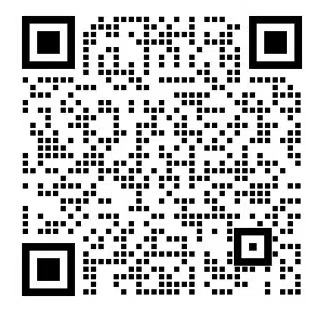PDF documents, as an important carrier for enterprise and personal information storage, have always been a major challenge in the field of data processing. With the introduction of the Gemini 2.0 model by Google DeepMind, this field is ushering in unprecedented changes. In this paper, we will explore how Gemini 2.0 completely change the pattern of PDF processing, and through the actual code examples to show how to use this technology to deal with various types of PDF documents.
Traditional Challenges of PDF Processing
For a long time, the conversion of PDF documents into machine-readable structured data has been the AI and data processing field of the "big problem". Traditional solutions can be roughly divided into three categories:
- open source end-to-end model: Often overwhelmed by the complexity of layout, with difficulty in accurately recognizing tables, graphics, and special typography.
- Multi-model combination scheme: e.g. NVIDIA's nv-ingest requires 8 services and multiple GPUs to be deployed on Kubernetes, which is not only complex to deploy but also expensive to schedule.
- Commercial fee-for-service: While providing a certain level of convenience, the accuracy is unstable when dealing with complex layouts and the cost grows exponentially when applied on a large scale.
It is difficult to find a balance between accuracy, scalability and cost-effectiveness, especially when faced with scenarios where hundreds of millions of pages of documents need to be processed, and the cost is often prohibitive.

Configuring the Environment and Setting Up Gemini 2.0
To start using Gemini 2.0 to process PDF documents, you first need to set up the environment and create an inference client. Here are the specific steps:
Install the necessary libraries
%pip install "google-genai>=1"
Creating Clients and Model Configurations
from google import genai
# Create client
api_key = "YOUR_API_KEY" # Replace with your API key.
client = genai.Client(api_key=api_key)
# Define the model to be used
model_id = "gemini-2.0-flash" # Also use "gemini-2.0-flash-lite-preview-02-05" or "gemini-2.0-pro-exp-02-05"
Uploading and processing PDF files
# Upload PDF file
invoice_pdf = client.files.upload(file="invoice.pdf", config={'display_name': 'invoice'})
# See how many tokens the file is converted to
file_size = client.models.count_tokens(model=model_id, contents=invoice_pdf)
print(f'File: {invoice_pdf.display_name} equals to {file_size.total_tokens} tokens')
# Sample output: File: invoice equals to 821 tokens
With the above steps, we have completed the base environment configuration and successfully uploaded the first PDF file for processing. It is worth noting that the Gemini File API allows up to 20GB of files to be stored per project, with a maximum of 2GB per file, and uploaded files are saved for 48 hours.
Structured PDF data extraction practice
Gemini 2.0 a powerful feature is the ability to extract structured data from PDF files. Below we will show how to use the actual case Pydantic model with Gemini to achieve this feature.
Define generic data extraction methods
First, we define a generic method to process PDF files and return structured data:
def extract_structured_data(file_path: str, model: BaseModel).
# Uploading a file to the File API
file = client.files.upload(file=file_path, config={'display_name': file_path.split('/')[-1].split('.') [0]})
# Generating a structured response using the Gemini API
prompt = f "Extract the structured data from the following PDF file"
response = client.models.generate_content(model=model_id,
contents=[prompt, file], config={'response_mime_content
'response_schema': model})
# transforms the response into a Pydantic model and returns it
return response.parsed
Case 1: Invoice data extraction
For the invoice class PDF, we can define the following model to extract the key information:
from pydantic import BaseModel, Field
class Item(BaseModel).
description: str = Field(description="The description of the item")
quantity: float = Field(description="The Qty of the item")
gross_worth: float = Field(description="The gross worth of the item")
class Invoice(BaseModel).
"""Extract the invoice number, date and all list items with description, quantity and gross worth and the total gross worth.""""
invoice_number: str = Field(description="The invoice number e.g. 1234567890")
date: str = Field(description="The date of the invoice e.g. 2024-01-01")
items: list[Item] = Field(description="The list of items with description, quantity and gross worth")
total_gross_worth: float = Field(description="The total gross worth of the invoice")
# Extract the data using this model
result = extract_structured_data("invoice.pdf", Invoice)
# Output results
print(f "Extracted Invoice: {result.invoice_number} on {result.date} with total gross worth {result.total_gross_worth}")
for item in result.items: print(f "Item: {item_gross_worth}")
print(f "Item: {item.description} with quantity {item.quantity} and gross worth {item.gross_worth}")

Case 2: Form processing with handwritten content
For forms containing handwritten content, we can similarly define specialized models:
class Form(BaseModel).
"""Extract the form number, fiscal start date, fiscal end date, and the plan liabilities beginning of the year and end of the year.""""
form_number: str = Field(description="The Form Number")
start_date: str = Field(description="Effective Date")
beginning_of_year: float = Field(description="The plan liabilities beginning of the year")
end_of_year: float = Field(description="The plan liabilities end of the year")
# Extract data
result = extract_structured_data("handwriting_form.pdf", Form)
# output results
print(f'Extracted Form Number: {result.form_number} with start date {result.start_date}. \nPlan liabilities beginning of the year {result.beginning_of_year} and end of the year {result.end_of_year}')
# Output Example: Extracted Form Number: CA530082 with start date 02/05/2022.
# Plan liabilities beginning of the year 40000.0 and end of the year 55000.0
Through the above example, we can see that Gemini 2.0 can accurately identify the text content in the PDF, including even handwritten text, and will be converted to a structured JSON data format, greatly simplifying the data extraction process.
Advanced Applications: Document Chunking and Semantic Understanding
In RAG (Retrieval Augmented Generation) systems, document chunking is a key step in addition to basic text extraction, and Gemini 2.0 allows us to accomplish both OCR and semantic chunking in a single step.
PDF semantic chunking example
Here is a tip word for converting PDF to Markdown and semantic chunking at the same time:
CHUNKING_PROMPT = """OCR the following page into Markdown. Tables should be formatted as HTML.
Do not surround your output with triple backticks.
Chunk the document into sections of roughly 250 - 1000 words. Our goal is
Our goal is to identify parts of the page with same semantic theme.
be embedded and used in a RAG pipeline.
Surround the chunks with html tags.""""
# is processed using this hint word
response = client.models.generate_content(
model=model_id,
contents=[CHUNKING_PROMPT, pdf_file], .
)
chunked_content = response.text
This approach recognizes the semantic boundaries of a document and generates more meaningful chunks of text, greatly improving the accuracy of subsequent retrieval. Compared with the traditional mechanical chunking based on the number of characters, semantic chunking is better able to maintain the coherence and integrity of the content.
Complex Data Extraction with Pydantic
For more complex scenarios, we can define nested Pydantic models to handle multiple levels of data:
class Person(BaseModel): first_name: str = Field(description="The first name of the person")
first_name: str = Field(description="The first name of the person")
last_name: str = Field(description="The last name of the person")
last_name: str = Field(description="The last name of the person") last_name: str = Field(description="The age of the person")
work_topics: list[Topic] = Field(description="The fields of interest of the person, if not provided please return an empty list")
# Generate a response using the Person model
prompt = "Philipp Schmid is a Senior AI Developer Relations Engineer at Google DeepMind working on Gemini, Gemma with the mission to help every developer to build and benefit from AI in a responsible way."
response = client.models.generate_content(
model=model_id,
contents=prompt,
config={'response_mime_type': 'application/json', 'response_schema': Person}
)
The # SDK automatically converts the response to a Pydantic model
philipp: Person = response.parsed
print(f "First name is {philipp.first_name}")
Performance Optimization and Best Practices
Here are some best practices for improving efficiency and accuracy when processing PDF documents at scale:
Batch Processing and Token Optimization
For the need to deal with a large number of PDF scenarios, you can achieve batch processing to improve efficiency:
async def batch_process_pdfs(file_paths, model, batch_size=10):: results = [].
results = []
for i in range(0, len(file_paths), batch_size):: batch = file_paths[i:i+batch_size].
batch = file_paths[i:i+batch_size]
tasks = [extract_structured_data(path, model) for path in batch]
batch_results = await asyncio.gather(*tasks)
results.extend(batch_results)
print(f "Processed batch {i//batch_size + 1}/{(len(file_paths)+batch_size-1)//batch_size}")
return results
Model Selection and Cost Control
Selecting the right model variant for the actual requirements can significantly reduce costs:
- Gemini 2.0 Flash: The best choice for general-purpose scenarios at an excellent price/performance ratio
- Gemini 2.0 Flash-Lite: Provide better value for money for simple documents
- Gemini 2.0 Pro: Handle extremely complex documents or scenes that require high precision
The following is a comparison of the processing efficiency of the different models:
| mould | PDF pages processed per dollar (Markdown conversion) |
|---|---|
| Gemini 2.0 Flash | Approx. 6,000 pages |
| Gemini 2.0 Flash Lite | Approx. 12,000 pages |
| Gemini 1.5 Flash | Approx. 10,000 pages |
| OpenAI 4-mini | Approx. 450 pages |
| OpenAI 4o | About 200 pages |
| Anthropic Claude-3.5 | Approx. 100 pages |
Error handling and retry mechanisms
In production environments, it is critical to implement robust error handling mechanisms:
def extract_with_retry(file_path, model, max_retries=3):: for attempt in range(max_retries)
for attempt in range(max_retries).
try.
return extract_structured_data(file_path, model)
except Exception as e: if attempt == max_retries
if attempt == max_retries - 1: print(f "Failed to get to the file.
print(f "Failed to process {file_path} after {max_retries} attempts: {e}")
return None
print(f "Attempt {attempt+1} failed, retrying: {e}")
time.sleep(2 ** attempt) # Exponential Retreat Strategy

Forms Processing Optimization
For PDFs that contain complex forms, you can use the following cue words to improve form recognition accuracy:
TABLE_EXTRACTION_PROMPT = """Extract all tables from the PDF as HTML tables.
Preserve the exact structure, including merged cells, headers, and formatting.
Each table should be semantically complete and maintain the relationships between cells.
For numeric values, maintain their exact format as shown in the document.""""
concluding remarks
Through the methods and sample code presented in this article, you can already begin to use Gemini 2.0 to build a powerful PDF document processing system. From simple text extraction to complex structured data parsing, and then semantic chunking, Gemini 2.0 have shown excellent performance and very cost-effective.
Although in the bounding box recognition and other aspects still need to be improved, but with the continuous development of technology, we have reason to believe that the future of PDF processing will become more intelligent and efficient. For any need for large-scale processing of document data for individuals or organizations, Gemini 2.0 is undoubtedly a worthy of attention and adoption of technological breakthroughs.