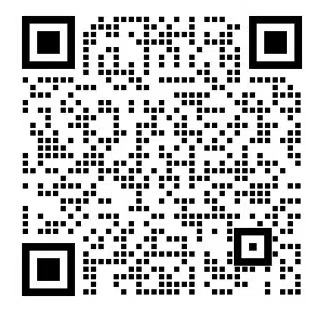In today's rapid development of AI technology, handling complex AI tasks has become an important challenge for enterprises and developers. Traditional chain invocation frameworks are overwhelmed when facing scenarios such as multi-step reasoning, dynamic decision making, and multi-intelligence collaboration.LangGraph, a revolutionary AI framework, provides us with a new solution for building intelligent workflows through the graph thinking paradigm.

LangGraph's core concept and design philosophy
The core concept of LangGraph is to treat complex AI tasks as a directed graph structure, where each node represents an execution unit and edges define the flow and conditions of execution. This design philosophy stems from a deep understanding of the complexity of real-world problems.
Why do you need LangGraph?
As businesses move towards smarter, data-driven organizations, the need for systems that can do more than just answer simple questions is growing rapidly. No longer satisfied with AI systems that can only respond to prompts, organizations need systems that can think, plan, and act. These next-generation systems must be able to:
- Coordination in a multi-step process
- Selecting the most appropriate technology or data source
- Retrieving and reasoning about contextual information
- Autonomous execution of decisions without continuous human intervention

The three main elements of the graph structure
The core of LangGraph is built on three key elements:
- Node: Represents an independent unit and can be:
- Agent nodes: encapsulate independent Agent capabilities
- Tool node: calling specific tools
- END node: identification of the end of the process
- Edge: Label the decision path of the state flow and decide which node to jump to next:
- Sequential execution (linear flow)
- Conditional jumps (state-based dynamic routing)
- State: Throughout the process, record data or interaction state, drive flow between nodes
This design makes LangGraph highly modular and intuitive, making it particularly suitable for enterprise systems that need to follow program logic and conditional branching.

LangGraph's state management and workflow construction
State management is one of the core features of LangGraph, which defines and maintains the shared state of the entire workflow through the Pydantic model.
State Definition and Management
LangGraph uses TypedDict or Pydantic to define the state structure, and each node can access and modify this shared state:
class AgentState(TypedDict).
messages: List[BaseMessage] # ConversationHistory
agent_outcome: str # Next Decision
tool_response: str # result of tool call

Node implementation
Nodes are processing units that perform specific functions, they receive the current state and return the updated state:
def agent_decision_node(state: AgentState) -> dict.
# Analyze user intent and make a decision
last_message = state["messages"][-1].content
# Return next action based on intent
return {"agent_outcome": decision}

Workflow assembly
With the StateGraph class, we can assemble nodes and edges into complete workflows:
workflow = StateGraph(AgentState)
workflow.add_node("agent", agent_decision_node)
workflow.add_edge("agent", "tool")
workflow.set_entry_point("agent")

LangGraph Advanced Features and Best Practices
LangGraph offers a number of advanced features that allow it to handle more complex scenarios.
Conditional Routing and Dynamic Decision Making
LangGraph supports conditional edges, which can dynamically determine the execution path based on the state:
def router(state).
if state["intent"] == "technical".
return "expert_agent"
else: if state["intent"] == "technical": return "expert_agent
return "review_agent"
workflow.add_conditional_edges("intent_agent", router)
Cyclic control and iterative optimization
Unlike traditional DAGs (directed acyclic graphs), LangGraph supports a cyclic structure, which makes it possible to implement multiple rounds of decision-making and retry mechanisms:
- Validation-correction cycle: continually improve the output until it meets quality standards
- Self-reflective model: continuous optimization of results through feedback loops
- Tree search decision: supports depth-first or breadth-first search strategies

Visualization and Debugging
LangGraph provides powerful visualization capabilities to intuitively display workflow structures:
# Generate a Mermaid Graph
mermaid_code = graph.get_graph().draw_mermaid()
# Save as PNG image
app.get_graph().draw_mermaid_png(output_file_path="workflow_graph.png")

LangGraph Application Scenarios
LangGraph has a wide range of application scenarios in real business, let's go through a few real-life examples to understand its power.
Intelligent Customer Service System
In an intelligent customer service scenario, LangGraph can build a complex decision-making process:
- Intent recognition: Analyze user input to identify problem types
- Expert Routing: Assignment to different expert Agents based on question type
- many rounds of dialogue: Support for contextual understanding and multi-round interaction
- human-machine collaboration: Introduce manual review at key points
Text Processing Pipeline
Create a three-step intelligent text processing process:
# Text classification node
def classification_node(state):
# Classify text as news, blog, research, or other.
return {"classification": classification}
# Entity extraction node
def entity_extraction_node(state).
# Extract entities such as people, organizations, places, etc.
return {"entities": entities}
# Summary generation node
def summarization_node(state):
# Generate a text summary
return {"summary": summary}
Multi-Intelligence Collaboration
In complex enterprise scenarios, multiple AI Agents need to work together:
- parallel processing: Multiple experts analyzing the problem simultaneously
- Convergence of results: Synthesize multiple views into a final decision
- Cascade decision-making: Dynamically call different experts based on the results of the preliminary analysis

LangGraph vs. other frameworks and choices
When choosing an AI framework, it is crucial to understand the characteristics of different tools and the scenarios in which they are applicable.
LangGraph vs LangChain
| take | LangChain | LangGraph |
|---|---|---|
| simple linear task | ✅Fit (e.g. Q&A chain) | ⚠️ overdesign |
| complex process | ❌ Requires manual status management | ✅ Native support for loops/branches |
| Multi-Agent Collaboration | ❌ Dependency on shared variables or callbacks | ✅Visualization routing |
| dynamic decision-making | ❌ Hard-coded conditions | ✅Real-time Conditional Jump |
Recommendations for selection
- Using LangChain: When the task flow is fixed, e.g., a simple chained task such as "search → summarize".
- Using LangGraph: When dealing with complex scenarios such as dynamic decision-making, multi-intelligence collaboration, loop optimization, etc.
LangGraph's Unique Advantages
- State persistence: Support for breakpoint recovery and time travel features
- Deep integration with LangChain: reuse all components of the LangChain ecosystem
- Enterprise Features: Provide monitoring, logging, version control, and other essential enterprise features.
concluding remarks
LangGraph provides a new way to approach complex AI tasks by bringing graph thinking to AI workflow building. It not only solves the limitations of traditional chaining frameworks, but also provides a powerful tool for building enterprise-grade intelligent systems. With the deepening of AI application scenarios, mastering advanced frameworks like LangGraph will become an essential skill for AI developers.
Whether it is building intelligent customer service systems, data analysis pipelines, or realizing multi-intelligence collaboration, LangGraph has demonstrated its unique value. By reasonably utilizing its state management, conditional routing and loop control features, we can build more intelligent, flexible and reliable AI applications.