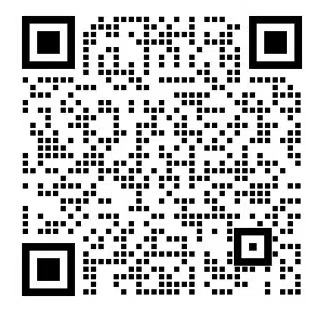OpenAI's GPT-4o is undoubtedly a shining star in the rapid development of the AI field. Its powerful multimodal capabilities allow users to generate stunning images from simple text descriptions. In this article, we'll take you on a deep dive into GPT-4o's image generation capabilities, and share a series of useful cueing tips to help you grow from a novice to a cueing master.
Master the basics of GPT-4o image generation
GPT-4o's image generation capabilities go far beyond simple text-to-image. It incorporates advanced artificial intelligence technology to understand complex contexts, subtle emotional expressions and detailed visual requirements. According to the collected information, GPT-4o has the following significant features in image generation:
It can simultaneously parse text, image and audio inputs to accurately grasp the creative intent; supports complex cue word commands to quickly output high-quality images; generates a variety of artistic expressions from Ghibli to 3D plush styles; handles space, perspective, light and shadow in a natural and credible way; supports secondary creation of the generated image by replacing backgrounds, modifying details, etc.; and is fast-responding and suitable for real-time Fast response time, suitable for real-time creative iteration.
To write a good prompt, you need to clearly describe your desired subject matter, artistic style, environmental setting, technical requirements, and emotional expression. Next, let's explore how to write quality prompts that inspire GPT-4o creativity.
Cue word tips for creating realistic images
In today's AI-image-infested social media landscape, the ability to make your AI-generated images look more realistic and natural has become an important skill. Interestingly, the key to realism often lies not in striving for perfection, but in deliberately creating "imperfections".
Add "deliberately imperfect" to the prompt.
Real life photos aren't perfect. They often have small imperfections such as random or awkward angles, uneven lighting, slight blurring of the image, or cluttered elements in the background. Being proactive in describing these "flaws" when writing your prompts can add to the realism of the image.
Examples of prompts::
awkwardly framed, uneven lighting, slightly blurry, mild overexposure, random background elementsAdd life-like scenarios and characterizations
Instead of just writing general descriptions like "portrait" or "photo," be specific about who the person is, what they're wearing, where they're at, the time of day, and their emotions. This gives the image a sense of story and scene, and keeps it away from the stereotypes of AI compositing.
Examples of prompts::
A 22-year-old Chinese guy and a Pop Star casually smiling together at Shanghai Bund at night, leaning slightly toward each other, relaxed and natural.Analog camera equipment and shooting effects
Specifying an older CCD camera model (e.g. Canon A650 IS, Sony DSC-W630) in the prompt creates a sense of grain and age. Specifying whether the flash is on or off, tonal characteristics, and graininess all allow the AI to simulate the logic of a real camera shot, not a perfect painting.
Examples of prompts::
captured with a CCD camera (Canon A650 IS), flash on, heavy grain, warm nostalgic tonesThe Universal Formula for Realistic Images
Combining the above tips, we get a formula for creating realistic looking images:
[Character Description], [Dress & Movement], [Location], [Background Elements & Lighting], [Shooting Equipment], [Grain & Tone], [Imperfect Description], [Lifestyle & Shooting Style Notes]Example of a complete cue word::
A candid, poorly framed photo of a 22-year-old Chinese guy accidentally taking a selfie with Cai Xukun at Shanghai Bund at night. Both look relaxed and casual. Background shows city lights, reflections on Huangpu River, Oriental Pearl Tower. Slightly blurry, uneven lighting, overexposed. Shot with a CCD camera, flash on, heavy grain, warm nostalgic tones, casual accidental snapshot style.Cue word guide for Q and creative style images
GPT-4o not only creates photo-realistic, but also generates creative images in a variety of styles, specializing in cute Q-characters and creative scenes.
Q-Format Character Conversion
Converting realistic photos into cute Q-version characters is one of the highlights of GPT-4o. Simply upload a photo and add appropriate prompts to get a beautiful Q version effect.
Q version of the proposal scene::
Convert the two people in the photo into Q version 3D characters, the scene is changed into a marriage proposal, the background is changed into an arch made of light colorful petals, the background is changed into a romantic color, and rose petals are scattered on the ground. Except for the characters, which are in Q version 3D characters style, the other environments are in real realistic style.
Chinese Wedding Q version::
Convert the two people in the photo into Q version 3D characters, Chinese ancient wedding, big red color, background "Xi" paper-cut style pattern. Clothing requirements: realistic, the man is wearing a long robe and waistcoat, the main body is red, with a gold embroidered dragon pattern, highlighting the dignity and atmosphere, the chest tied with a big red flower, which means happy and auspicious. The woman is wearing a show dress, the same red as the tone, decorated with exquisite gold patterns and phoenix embroidery, showing a sense of elegance and magnificence, with flowers on the head with hair ornaments, adding soft and gentle temperament.
Creative Scene Transitions
GPT-4o is capable of transforming ordinary photos into creative scenes, making ordinary photos extraordinary.
Stereoscopic photo frame effect::
The character in the scene is transformed into a 3D Q version style and placed on a Polaroid photo, the paper is held by a hand, and the character in the photo is stepping out of the Polaroid photo, presenting a visual effect that breaks through the borders of the two-dimensional photo and enters into the two-dimensional real space.
Recreating scenes from Titanic::
Convert the character in the attached picture into a cute Q version 3D shape. Scene: at the topmost bow of a luxury cruise ship with a pointed bow. The man is standing on the bow of the Titanic with a woman, the man has his arms around the woman's waist, the woman is wearing a dress with her arms stretched out, facing the wind, her face is full of freedom and happiness. At this time, the sky shows the warm color of dusk, and the sea extends under the ship. Except for the characters, which are in Q version 3D, all other environments are real.
Plush and inflatable style creative icons
GPT-4o is able to convert flat icons into three-dimensional plush or inflatable styles to create colorful visual effects.
Plush emoji::
Transform a simple flat vector icon [emoji you want to generate] into a soft, three-dimensional, furry and cute object. The overall shape is completely covered by thick hair, which has an extremely realistic texture with soft shadows. The object is centered and floats lightly on a clean light gray background. The overall style is surreal, tactile and modern, providing a cozy and playful visual experience. Rendered in 1:1 scale with studio lighting and high resolution.
Inflatable toys emoji::
Create a high-resolution 3D render of [emoji to be generated] designed as an inflatable, puffy object. The shape should appear soft, rounded, and air-filled like a plush balloon or blow-up toy. - The shape should appear soft, rounded, and air-filled like a plush balloon or blow-up toy. Use a smooth, matte texture with subtle fabric creases and stitching to emphasize the inflatable look. The form should be slightly irregular and squishy, with gentle shadows and soft lighting that highlight volume and realism. Place it on a clean, minimal background (light gray). Place it on a clean, minimal background (light gray).
Cue word templates for specialized application scenarios
GPT-4o is not only suitable for personal creative projects, but can also play an important role in professional scenarios. Below are some templates of cue words for specific application scenarios.
Product Showcase & E-Commerce
In the e-commerce world, high quality product images are crucial, and GPT-4o generates a wide range of product presentations, from food to fashion items, at a professional level.
Product Showcase::
Design a vibrant, stylish graphic for a Pittsburgh racquet called "The Pickled Pro". The designer needed to clearly show the front view of the racket, with its bold colors, playful geometric patterns, and built-in racket name, and the side view, highlighting its comfortable ergonomic grip, thin and lightweight construction, textured surface for spin control, and durable edge protection.
Packaging Design::
Create vibrant and engaging packaging for a protein snack bar called GPU Crunch. Minimalist, fine-line icons were used to clearly highlight the package's delicious and healthy ingredients - rich dark chocolate chunks, toasted almonds, and whole grain oats. Showcase the nutrition facts table ("12 grams of protein," "4 grams of sugar," "20 grams of carbohydrates") in a smaller font. Realistically place the bars on a white background surrounded by fitness gear (water bottles, workout towels, headphones) to demonstrate the combination of healthy living and high-tech performance.
Graphic Design & Branding
GPT-4o is capable of generating a variety of graphic design works, including posters, magazine covers, promotional pages, etc., to meet the needs of brand promotion.
Vintage promotional posters::
Vintage promotional poster style, highlighting Chinese text with a red and yellow radiating pattern in the background. In the center of the image is a beautiful young woman, drawn in a delicate retro style, smiling, elegant and approachable. The theme is the promotion of GPT's latest AI painting service, emphasizing the "amazing price of 9.9/sheet", "applicable to a variety of scenes, image fusion, local redrawing", "submit 3 revisions per sheet", "AI straight out of the effect without modification", the bottom of the eye-catching label "intention to click the lower right "I want"", the lower right corner of the drawing of a finger to click the button action, and the lower left corner of the display of the OpenAI logo.
Fashion Magazine Covers::
Create a professional and visually compelling magazine cover called "Urban Pulse". Clearly include the following feature article titles: "10 Hidden Cafes You'll Love in New York," "Minimalist Apartments: Small Spaces, Big Ideas," and "Exclusive Interview: Behind the Scenes with Indie Band Echo District. Uses modern fonts, vibrant colors, and includes a striking main photo of a man standing in front of an urban scene.
Games & Anime Material
For game developers and anime enthusiasts, GPT-4o generates a wealth of material, from character design to scene construction.
Realistic scenarios of game characters::
An ultra-realistic 3D rendering of Natasha's character design from 2008's Command & Conquer: Red Alert 3, modeled exactly after the original. The scene is set in a dark and cluttered 2008s bedroom, where the character is sitting on the carpet in front of a vintage TV and gamepad playing Command & Conquer: Red Alert 3. The room is filled with 2008s nostalgia: snack bags, soda cans, posters, and tangled wires.
RPG Character Attribute Cards::
Make a digital character card in the style of an RPG collection. The protagonist is a [profession or character], standing confidently, surrounded by tools or symbols related to his work. The overall rendering is in 3D cartoon style with soft lighting to show a distinct personality. The card contains skill bars or attribute values, e.g. [Skill 1 +x], [Skill 2 +x]. Add a title banner at the top of the card and a name tag at the bottom. The border of the card is designed with clean lines, similar to a real character model box. The background should fit the thematic style of the profession, with a color scheme of warm highlights and tones that match the profession.
Cue word advancement strategies and practical tips
With the basics in hand, let's dive into some advanced strategies, tips that will help you get more accurate and satisfying results with GPT-4o.
Enhancement of creative effects by combining reference images
GPT-4o allows users to upload reference images, which opens up more creative possibilities. You can upload photos and ask GPT-4o to switch styles while keeping certain elements, or combine styles from multiple reference images.
Crystal Ball Scene Transition::
Convert the figures in the attached image into a crystal ball scene. Overall setting: the crystal ball is placed on the tabletop next to the window, with a blurred background and warm colors. The sunlight is shining through the ball, shedding a little golden light, illuminating the surrounding darkness. Inside the crystal ball: the characters are cute Q version 3D modeling, full of love for each other.
Multi-Pose Emoji Q-Stickers::
Create a new set of chibi stickers with six unique poses featuring the user's image:
1. hands in scissors and winking playfully. 2. tearful eyes and slightly quivering lips, showing a cute crying expression;
2. tearful eyes and slightly twitching lips, showing a cute crying expression;
3. open his arms and make a warm and big hug posture. 4. sleep on his side, leaning on his back;
4. sleeps on his side, leaning back against a miniature pillow with a sweet smile
5. confidently pointing forward, surrounded by glittering special effects
6. gestures of flying kisses, around the floating love emoticons.
Fine-tune cues for optimal results
Writing prompts is an iterative process. Often, the first attempt may not fully meet your expectations. Constantly tweaking and optimizing your cue words is the key to getting the desired results.
Here are some fine-tuning tips:
- Concrete is better than abstract: Use concrete descriptions rather than abstract concepts. For example, instead of saying "beautiful scenery", say "green grass under snow-covered mountains, with the sun shining through the clouds in golden patches".
- Balance level of detail: Overly short cues can lead to inaccurate results, but overly long cues can be confusing. Find a balance that provides enough information but doesn't unduly limit the AI's creativity.
- batch test: If a specific style or effect is desired, try generating multiple versions, then choose the one that best meets expectations and continue iterating based on that version.
- Learning Success Stories: Analyze those successful prompt words, understand their structure and elements, and apply those lessons to your own creations.
Frequently Asked Questions and Solution Strategies
When using GPT-4o to generate images, you may encounter some common problems. Here are some strategies to solve them:
- Results did not meet expectations: Try reorganizing the prompt words to emphasize the most important elements or use more specific descriptions.
- Insufficient image quality: Add instructions such as "high quality", "detailed" or "4K resolution" to the prompt.
- genre incongruity: Provide a reference image or explicitly specify the style in a cue, such as "in the style of Studio Ghibli" or "photorealistic rendering".
- Text rendering issues: If you need text in the image, keep the text short and clearly state the location and style of the text in the cue.
- Complex scenarios are difficult to generate: Split a complex scene into multiple simple elements, or start with a base scene and then add more detail with subsequent cue words.
With continued practice and experience, you'll be able to become more proficient at communicating with GPT-4o to create stunning visuals. Remember, the most important thing is to stay curious and exploratory, and enjoy the fun of AI-assisted creation!
If you want to use GPT Plus, Claude Pro, Grok Super official paid exclusive account, you can contact our professional team (wx: abch891) if you don't know how to recharge yourself.