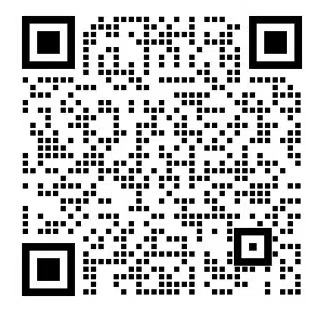I. Introduction


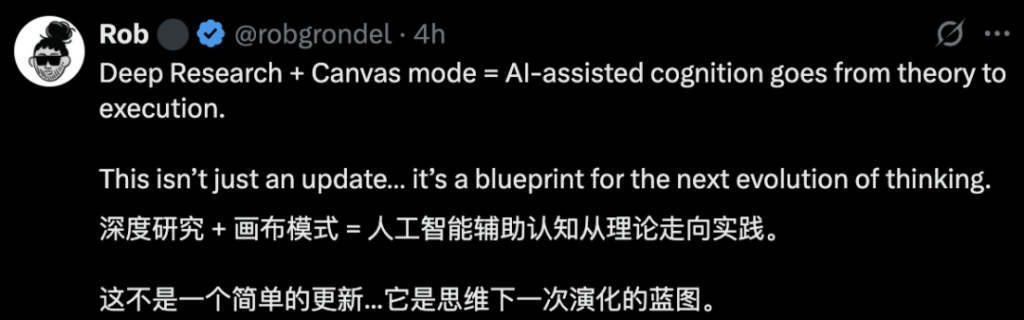
Second, Canvas features appreciate
1、60 seconds speed pass Canvas You open your mouth to realize the programming work

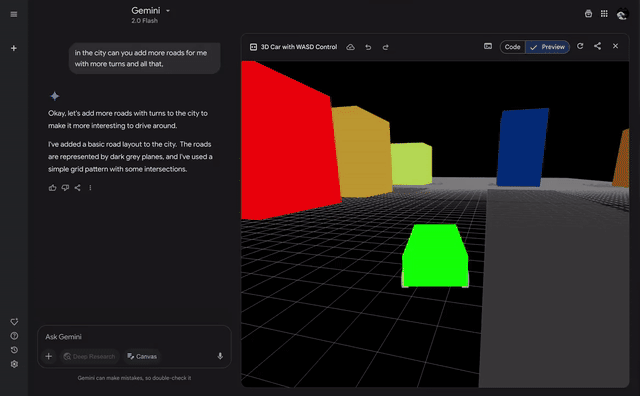

 |
 |

2、Canvas programming at a glance
Specifically, Canvas enables code generation, debugging, and semantic parsing to dramatically improve programming development efficiency, and the Canvas development platform now supports the transformation of programming ideas directly into interactive prototypes such as web applications, Python scripts, game engines, and more, with specific technological advantages that include:
①When building a website email subscription form, developers can preview the actual webpage rendering effect directly in Canvas environment after generating the basic HTML code through Gemini.
② Users can adjust the style of input box or add new interactive buttons in real time, and all the modifications are instantly reflected in the preview interface, and support the generation of shareable deployment links.
③The platform can eliminate the efficiency loss caused by multi-tool switching through the integrated development environment (IDE).

3、Canvas can bring to your study work what
Canvas provides a multimodal development environment, integrated document editing and code development dual workflow, support for HTML/React and other mainstream Web technology stack of real-time compilation and rendering.Synchronization of content updates ensures accurate mapping of code changes to interface previews, and can help you refine your documentation and code;The audio overview, on the other hand, can turn documents into interesting podcast-style discussions.

4. Super Highlight: Audio Overview
Now Gemini's audio overview lets two AI hosts automatically generate podcast conversations based on documents you upload.Whether it's class notes, research papers, transcripts of email conversations or in-depth research papers, theSimply upload the file and click play, the two digital hosts will start to summarize the content and connect different topics, not only can they complement each other's viewpoints, but also give you unexpected insights, so that the learning materials can be turned into an interesting talk show in seconds.The feature is available in English today for Gemini and Premium users worldwide, with other language versions on the way.
Operation is super easy:Tap the Recommend button on the tip bar directly after uploading a document or slide show, and you'll immediately hear in-depth AI-generated discussions, and you can get new inspiration at any time while wearing headphones on your commute, at the gym, or even between cooking meals.What's even better is that the generated audio can be listened to on both the web side and the mobile app, and it also supports one-click sharing or downloading and saving.
III. Summary
What exactly do the differences between Gemini Canvas and the equally popular GPT Canva product focus on? We've done a comprehensive comparison in the following areas:
| perspective | GPT Canva (Canva plug-in for ChatGPT) | Gemini Canvas |
|---|---|---|
| Key Features | Generate visual designs (e.g. social media posts, banners) with prompts for further editing in Canva. | Write, code, and create interactive content (e.g., documents, code, presentations, 3D worlds). |
| user interaction | The user describes the design requirements, ChatGPT generates the options, and clicks on the links to edit them in Canva. | Provides an interactive space that supports real-time editing and AI feedback such as generating drafts, adjusting tone or formatting. |
| Output type | Visual design (e.g. banners, social media posts). | Documentation, code, presentations, 3D worlds, and more, covering writing and technical creation. |
| Programming Support | No explicit programming features. | Supports multiple programming languages, generates code prototypes, and exports Python code to Google Colab. |
| Creative Tools | Specializing in 2D visual design for marketing and branding. | Includes 3D world generation, algorithmic visualization, and physics experiments (e.g., gravity, eddy currents) that are more technical and creative. |
| Collaboration Functions | Editing is supported through the Canva platform, but relies heavily on the initial generation of ChatGPT. | Real-time AI collaboration with support for documentation and code iteration for team or individual projects. |
| Mobile Device Support | It is assumed that mobile editing is supported through the Canva app, but this is not explicitly stated. | Projects can be viewed on mobile devices, but text styling and formatting editing is limited to the desktop Gemini web version. |
Overall, GPT Canva is suitable for users who need to generate visual designs quickly, especially in marketing and social media, while Gemini Canvas is more suitable for users who need to write, code, and create interactively, especially in education and technology. As a general user, which one to choose depends on the individual's specific needs and subscription capabilities.
Choosing the right production tools can greatly improve the effectiveness of your production work!
If you want to use gemini pro but do not have an account, you can contact our professional team (wx: f15303420735)