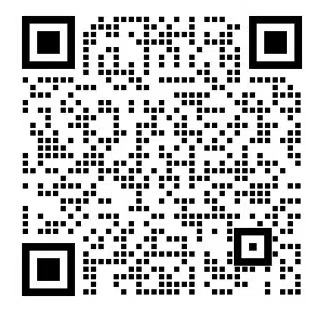I. Introduction
Gemini Code Assist is an AI programming assistant developed by Google to improve developer efficiency and simplify the code writing process. It utilizes advanced machine learning models to understand code context, provide intelligent code completion, bug detection and fix suggestions, and even generate code snippets based on natural language descriptions.The personal version of Gemini Code Assist is available globally, powered by Gemini 2.0.The AI-generated suggestions in Gemini Code Assist are of a quality is better than ever and ready to solve the myriad of everyday challenges faced by developers, whether they are hobbyists or startup developers.
II. Comparison with common programming assistants and its main new features
In order to visualize the performance differences between the major programming assistants, a comparison of the features of Github Copilot, Amazon CodeWhisperer, and Tabnine on key performance indicators is listed below:
| Functions/Features | Gemini Code Assist | GitHub Copilot | Amazon CodeWhisperer | Tabnine |
|---|---|---|---|---|
| developers | Google Internet company | GitHub (OpenAI) | Amazon | Tabnine |
| core technology | Google-based AI models (e.g. PaLM 2) | OpenAI-based GPT modeling | Amazon based machine learning models | Based on GPT and other open source models |
| code completion | Supports intelligent code completion to understand context | Supports intelligent code completion, context-awareness | Supports intelligent code completion, context-awareness | Supports intelligent code completion, context-awareness |
| natural language-generated code (NLG) | Support for generating code snippets from natural language descriptions | Support for generating code from comments or descriptions | Support for generating code from comments or descriptions | Support for generating code from comments or descriptions |
| Multi-language support | Support for many mainstream programming languages (e.g. Python, Java, Go, etc.) | Supports many major programming languages | Supports many major programming languages | Supports many major programming languages |
| Framework support | Support for mainstream frameworks (e.g. TensorFlow, React, etc.) | Support for mainstream frameworks | Support for mainstream frameworks | Support for mainstream frameworks |
| Bug Detection and Fixing | Provides real-time error detection and fixing suggestions | Provides partial bug detection and fixing suggestions | Provides partial bug detection and fixing suggestions | Provides partial bug detection and fixing suggestions |
| Integrated Development Environment (IDE) | Support for major IDEs (e.g. VS Code, JetBrains, etc.) | Supports major IDEs | Supports major IDEs | Supports major IDEs |
| Data Privacy and Security | Emphasize data privacy and use Google's secure infrastructure | Data privacy relies on GitHub and OpenAI policies | Data privacy relies on Amazon's security policy | Data privacy relies on Tabnine's policies |
| Customization and Extension | Supports some degree of customization | Support for plug-ins and extensions | Supports some degree of customization | Support for plug-ins and extensions |
| Pricing models | Not yet fully public (free and paid versions may be available) | Free and paid versions (individual and corporate plans) | Free and paid versions (individual and corporate plans) | Free and paid versions (individual and corporate plans) |
| Collaboration Functions | Support for team collaboration features (e.g., code sharing and review) | Support for team collaboration features | Support for team collaboration features | Support for team collaboration features |
| Offline support | May support some offline features | Network connection required | Network connection required | Support for some offline functions |
| learning curve | Lower, user-friendly interface | Lower, user-friendly interface | Lower, user-friendly interface | Lower, user-friendly interface |
Main characteristics
1.180K code completion per month, personal ceiling breakthrough
2. Support for all programming languages in the public domain

3. Support 128K token context window

III. How to use
1. Introduce how to use vs code at that time, first download the plug-in, search for Gemini Code Assist, click install!

2. create google cloud, authorization can be, follow the prompts operation
3. Interact with Gemini Code Assist as follows, using natural language to ask questions